Kingbank KP230 SSD NVMe M2 128G 256G 512G 1TB M.2 2280 NVME PCIe Gen3x4 Internal Solid State Drive Disk HDD for Laptop Desktop
Kingbank KP230 SSD NVMe M2 128G 256G 512G 1TB M.2 2280 NVME PCIe Gen3x4 Internal Solid State Drive Disk HDD for Laptop Desktop
Couldn't load pickup availability
SPECIFICATIONS
Application: Desktop
Application: Laptop
Brand Name: kingbank
Size: M.2 2280
Package: Yes
Nand Flash Type: TLC
Controller: Maxio MAP1202A-F1C
Transport Protocol: NVME
Interface Type: M.2 2280
Cooling Fin: No
Style: SSD
Bus Type: PCIe 3.0x4
Cache: none
Max Sequential Write: 2700
Origin: Mainland China
Certification: CE
Certification: FCC
Certification: RoHS
Max Sequential Read: 3000
RGB: no
Type: Internal
Choice: yes
KingBank KP230 PCIe Gen3 ×4 M.2 2280 Solid State Drive
KingBank KP230 support PCIe Gen3.0 ×4 interface, which meets the NVMe 1.3 standard. The series offer stunning read and write performance, and support for the latest Intel and AMD platforms. KP230 up to 3000/2700MB per second. With PCIe 3.0*4 configuration, they are widely compatible to empower your graphics and video creating. With select ICs KingBank KP230 series SSDs can deliver extended lifespan without speed loss or bad blocks, ensuring a smooth creation process.
Features
² Ultra-fast PCIe Gen3×4 interface
² R/W speed up3000/2700MB/s
² NVMe 1.3 support
² Select TCL 3D NAND flash memory
² M.2 2280 form factor, powerful upgrade for more creation
² Advanced hardware LDPC ECC Technology
Specifications
² Capacity:120GB/128GB/256GB/512GB/1TB
² Form Factor: M.2 2280
² Interface: PCIe Gen3× 4
² Controller: Maxio MAP1202A-F1 C
² NAND Flash: 3D NAND
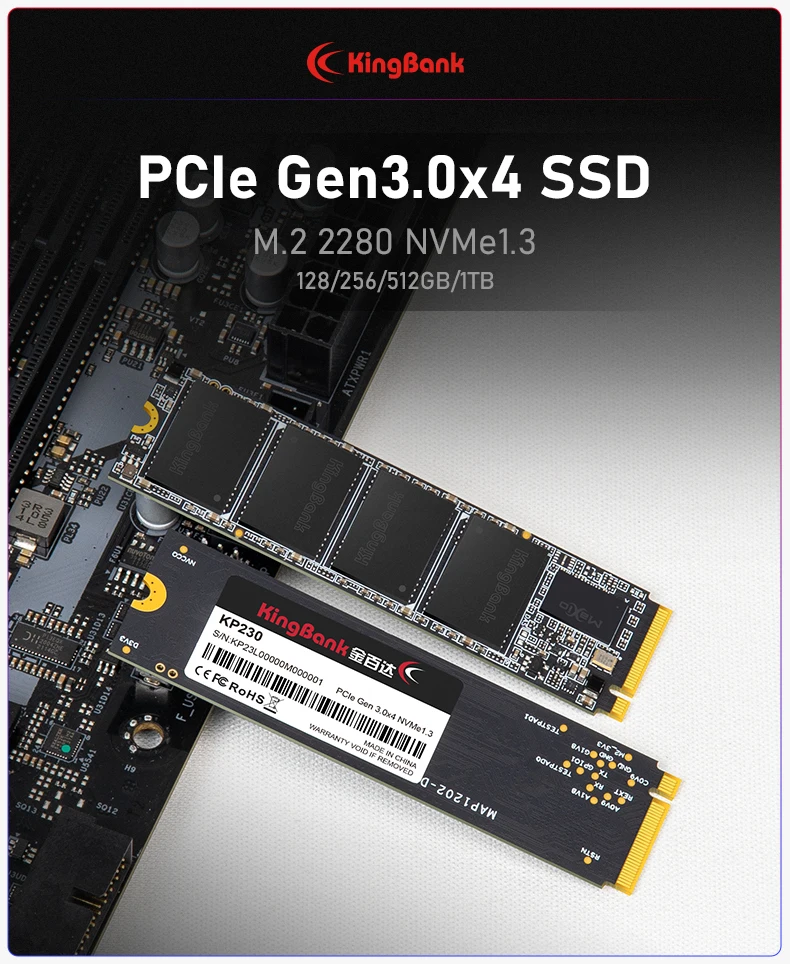

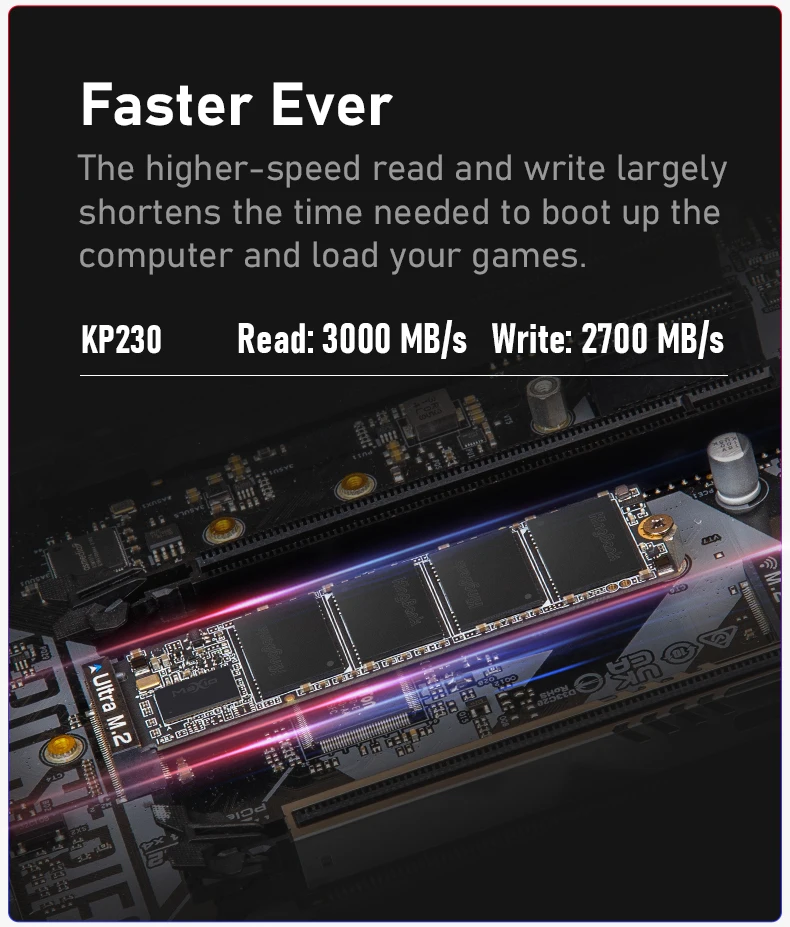

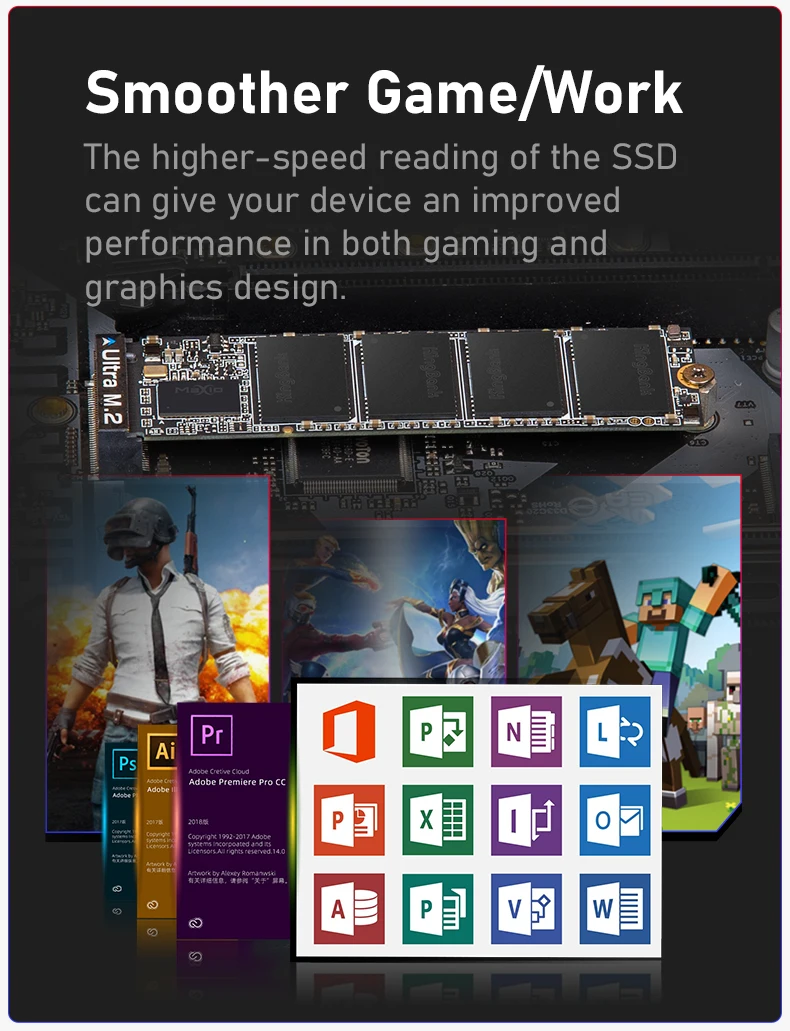

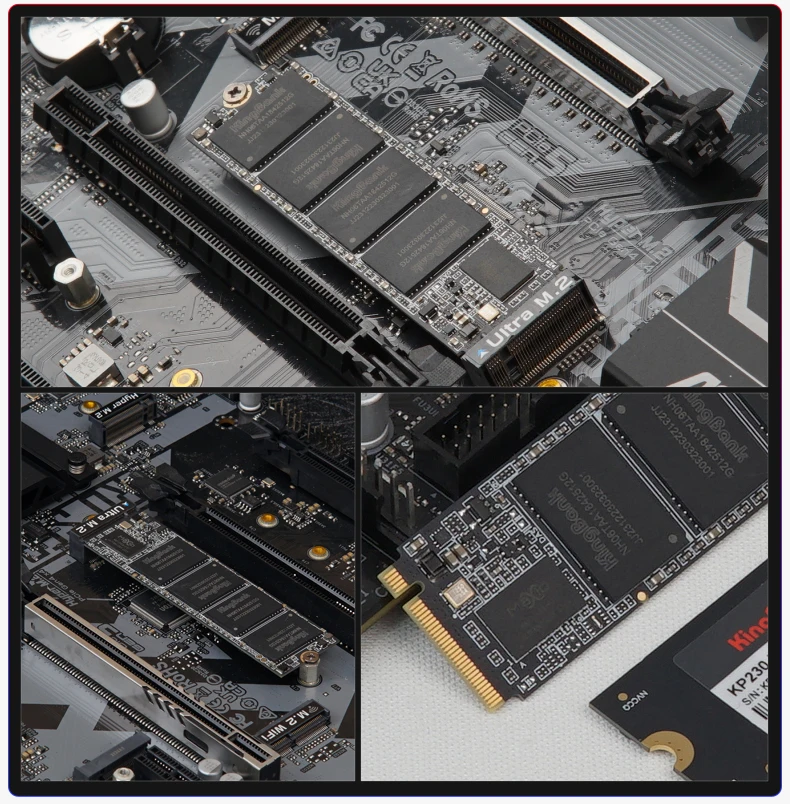
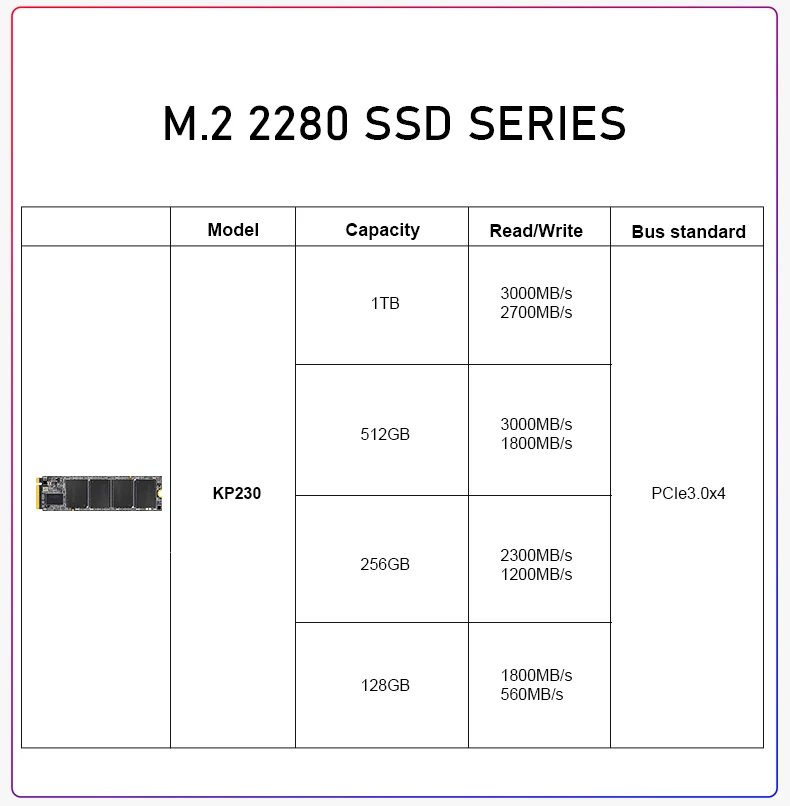
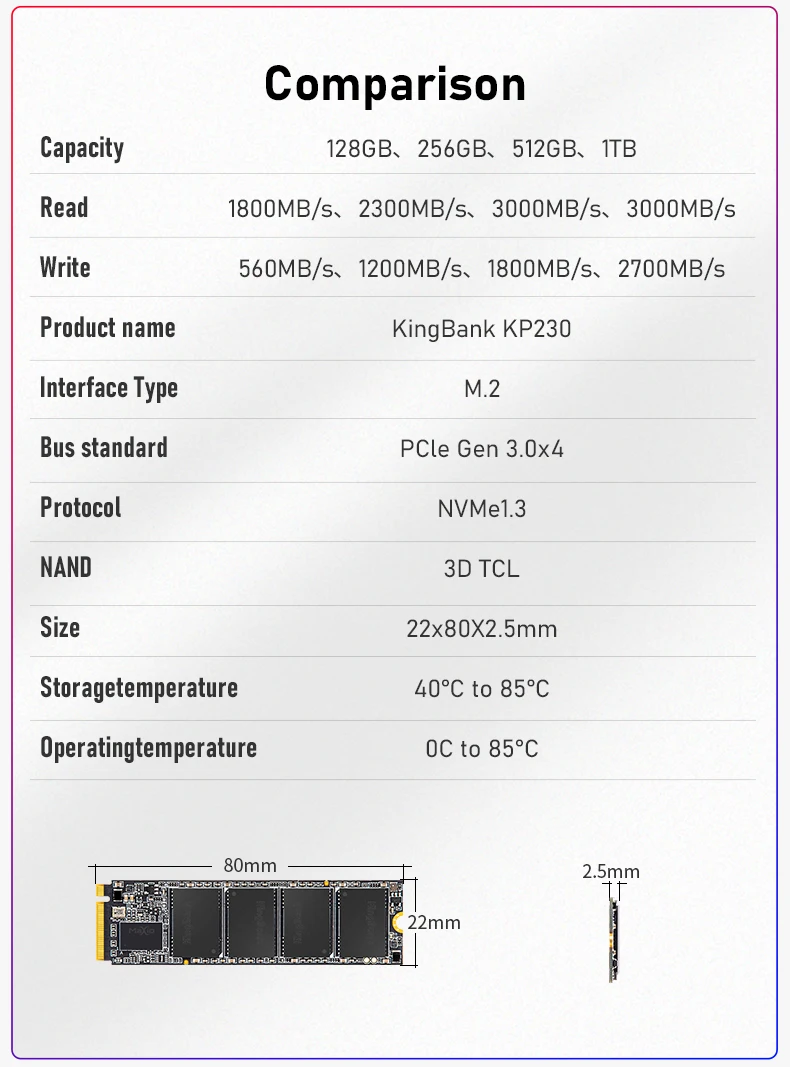

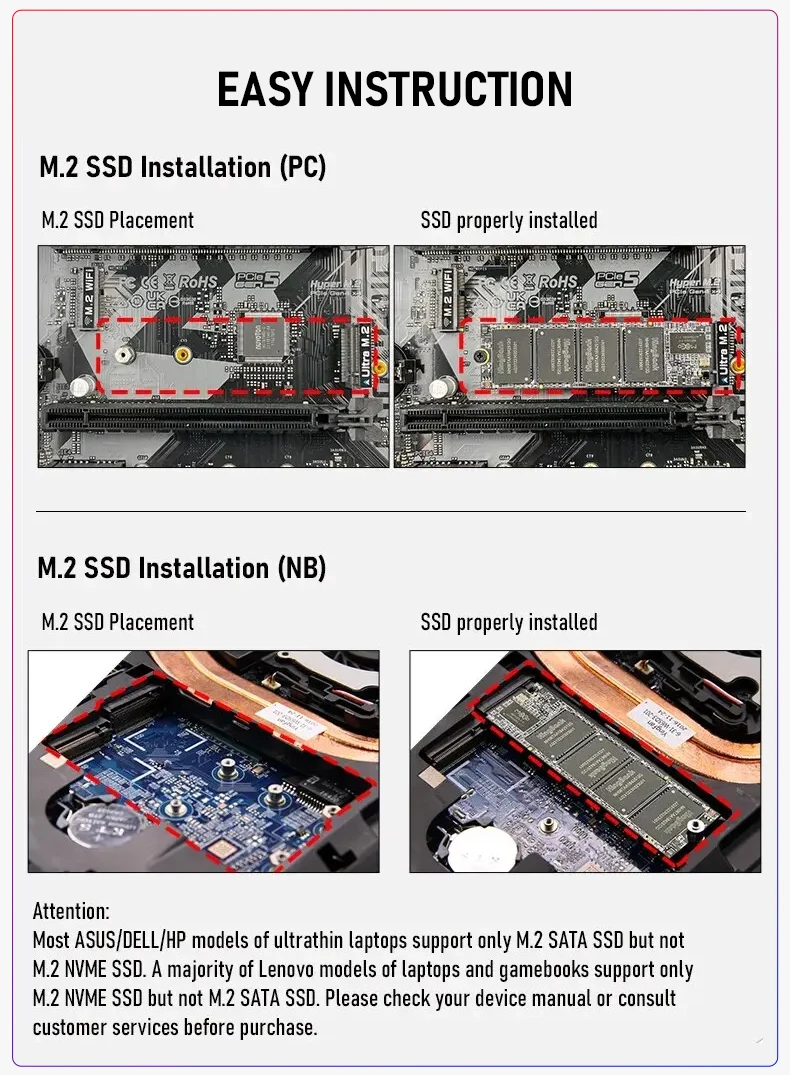

Attentions:
Compatibility: Take note of the notch displays on DDR3 and DDR4 RAMs. Higher frequencies of DDR4 memory modules
are downward compatible, which means, for example, DDR4-2400 modules support 2133MHz, and DDR4-2666 support 2400MHz.
Specifications: Please check the configurations of your desktop computer or laptop, and see if it has extra memory slots (since
some laptops have only one memory slot), and if there is a maximum memory RAM limit (since some computers support only
up to 8GB). Consult your device manufacturer or check online before purchase.
Accessories: This product contains only the memory stick. Screw drivers and other tool kit are not included. Try to push
product from the back of the plastic support a bit for easier unboxing. Please turn to professionals if device disassembly is needed.
Installation: For memory modules larger than 4GB, please install them on a 64-bit operating system. For computers with fast
booting function, it is normal to reboot it with failure right after installation. Try to switch slots to install the memory sticks and
reboot your computer for 1~2 more times.
Warranty: Since our products have all undergone burn-in tests before they leave the factory, every one of them may be spotted
some fine marks upon, but neither performance nor after-sales services will be affected. Please do not peel off the sticker on
product, which may void the warranty.
FAQ:
1. What if the computer prompts:
CPU or Memory changed / Please enter setup to configure your system / Press F1 to run setup / Press F2 to default values
and Continue.Then we recommend that under general circumstances, press F2 to restart.
2. My MSI motherboard prompts:
Memory modules were found on non-optimized memory slot. Please follow the instruction and move the yellow-marked
memory modules to the arrow-marked optimized memory slots.Then we recommend that you remove the memory modules
and replug them to the second and forth sloths near the CPU.
3. My Dell computer prompts:
The amount of system memory has changed. / If you did not change your memory... / To resolve this issue, try to reseat
memory.Then we recommend that you click on the Continue button on the bottom right.
4. My HP computer prompts:
POST Configuration Change Prompts / 2E1-Memory Size Error / The system memory size is different from the last startup/
The most common reason is the removal of memory from the system board.Pressing ENTER will record the new configuration.
/If this message persists, verify that the memory modules are installed correctly.
Then we recommend that you press Enter to continue.
5. What if my computer fails to recognize the memory RAM?
Remove the memory sticks and reinstall them again. Try one stick at a time and boot the computer to see if it works before
installing the others. If it still fails to recognize, please contact a professional for help.
Share












